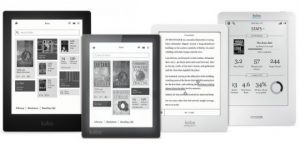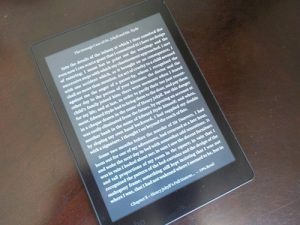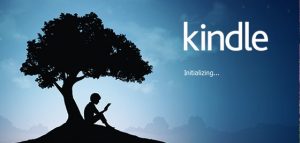There’s a feature called Whispersync for Kindle books that keeps track of your last page read, as well as any bookmarks, highlights, and notes that you’ve added to your Kindle books to sync them to your other Kindles and Kindle apps. Most of the time syncing is a good option to have enabled, especially if […]
How To
How to Use Kindle’s New Custom Font Feature (Video)
Thanks to the latest Kindle software update, it’s now possible to easily load additional font types onto Kindle ebook readers to further customize the reading experience. The custom fonts feature is available on all current Kindles going back five years to the Kindle Paperwhite 2, so that includes 6th through 9th generation models. In order […]
Here’s How to Tell All the Different Kobo Models Apart
At current count, Kobo has released 14 different ebook readers over the past eight years, including the new Kobo Clara HD that was just released a couple of days ago. That’s a lot of different models to keep track of, especially since many of them look very similar to each other. But at least Kobo […]
How to Add Fonts to Onyx Boox eReaders
One thing about Onyx’s ebook readers is they have a bunch weird font choices, but it turns out it’s really easy to add your own selection of font types. The user manual mentions adding fonts but the explanation is pretty vague. It turns out all you have to do is create a folder on the […]
How to Get White Text with Black Background on Kobos – Night Mode
There used to be a simple hack for Kobo ereaders to enable night mode (white text with a black background), but it doesn’t work anymore with the newer models and newer firmware. Update: There’s an easier way to use inverted mode now. All you have to do is enable a hidden developers settings menu. See […]
Here’s How to Adjust the Screen Light on Kindles
This question comes up surprisingly often from new Kindle users, and if you’re new to Kindles and are unfamiliar with the user interface, I can see why. You’d think they would make adjusting the frontlight blatantly obvious, but that’s not the case. If you go to the settings menu or look at the main menu […]
How to Find Free Audiobooks with Prime Membership
If you’re an Amazon Prime member you can get unlimited access to a selection of free audiobooks each month in addition to Prime eligible Kindle ebooks. Unfortunately Amazon doesn’t make it particularly clear where to find the list of audiobooks available free to borrow for Prime members. In most cases you need to download the […]
How to Use Text-to-Speech with Kindle for PC
Last year Amazon added text-to-speech support to their Kindle for PC application for Windows computers. Kindle for PC is free to download and use, so if you have a Windows computer and need a text-to-speech program you don’t have to buy a separate device to read Kindle books aloud. Not all Kindle books support TTS […]