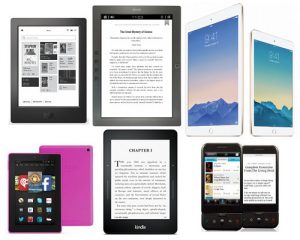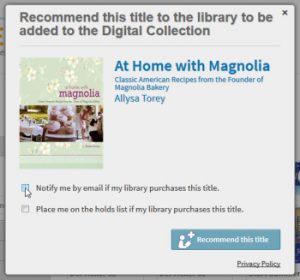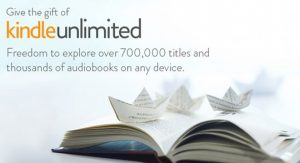I’m working on getting the review posted for the Energy eReader Pro, which is a rebranded Boyue T62, a 6-inch E Ink ebook reader that runs open Android 4.2 and can install Android applications. The Energy eReader Pro has a lot of other good things going for it too: It has a 1024 x 758 […]
How To
10 Tips to Help Make Your eBook Reader Last Longer
Most people in this day and age like to upgrade their ereaders and electronics every few years when new technology comes out, but if you’re the kind of person that likes your current ebook reader and want to make it last as long as possible, below are ten helpful tips to help maximize the life […]
How to Recommend eBooks for Libraries to Add to Their Catalog
The folks at OverDrive posted a 10 most frequently asked questions article today with some helpful tips for librarians and people that get ebooks from public libraries. Number ten on the list highlights a feature that I didn’t know existed. Some public libraries allow customers to recommend specific ebook titles for the library to purchase […]
Fire HD and HDX: 50 Tips, Tricks & Recommended Apps
A couple years ago I posted an article with 40 Tips and Tricks for the Kindle Fire HD. Some of the tips still apply to the newer Fire HDX and Fire HD tablets for 2014, but a lot has changed since then so I wanted to put together this updated article with 50 tips, tricks […]
Fire HD and HDX: How to Read ePub eBooks
About three years I wrote an article about how to read ePub ebooks on the original Kindle Fire tablet. Surprisingly not much has changed since then—the article is still applicable—but Amazon has made some subtle changes over the past couple years that makes reading ePub ebooks on Fire tablets somewhat easier. You no longer have […]
How to Give Kindle eBooks and Kindle Unlimited as Gifts
Unlike most major ebook retailers, one good thing about Amazon is how easy they making giving Kindle books as gifts. They even make it super easy to give Kindle Unlimited as a gift, Amazon’s new ebook subscription service where users get unlimited access to a library of over 700,000 ebooks and several thousand audiobooks for […]
How to Setup Profiles and Family Library Sharing on Kindles and Fire Tablets
This past week Amazon issued a software update for the Kindle Voyage, Kindle Paperwhite, and $79 Kindle that adds the ability to create separate user profiles so that the device can be shared among friends and family. The update also enabled a new feature that Amazon has just introduced called Family Library, which allows users […]
How to Enable Full Screen Mode on Kobo eReaders
While working on the Kobo Aura H2O review, I came across a tip mentioned at MobileRead that enables the option to turn off the header and footer from displaying to enter full screen reading mode. The full screen option works with both Kobo ePubs (.kepubs) and regular sideloaded ePubs. Personally I’ve always been annoyed by […]