With all the new ebook readers coming out at the same time, it can make it a little harder to choose which one is right for you. Like always, each brand has its unique pluses and minuses to make the decision-making process more difficult (or easier, depending on where you stand).
All three new ebook readers are vying for your attention. So which model do you choose? Or are you planning on getting something else—a tablet maybe—or do you plan on sticking with what you’ve already got? Or maybe you are waiting to see if Barnes and Noble finally gets around to releasing a new E Ink Nook?
If I had to choose just one of the new ebook readers to go with, that would take awhile to decide.
Between the Kobo Aura and Sony PRS-T3, I feel like the Sony has better software, but the Kobo has a major edge with the frontlight. Both have the same 1024 x 758 HD E Ink screen. Both support ePub and PDF, as well Adobe DRM, so it’s pretty much a draw there. Sony Readers are known for having better PDF support than Kobo, and Sony offers more features in regards to note-taking. Kobo has more font adjusting options than Sony, and there are additional features like reading stats and reading awards. Between the two, the frontlight is probably going to be the biggest differentiator for most folks. Sony offers a cover with a built-in light, but that’s just not the same; plus they want to charge $50 more for it.
The Kindle Paperwhite 2 on the other hand is the most intriguing of the three new ebook readers released this year. The reason for that is it’s the only one of the bunch to use E Ink’s latest Carta screen technology. Carta is said to have 50% better contrast than the Pearl screens used on the Sony and Kobo ereaders. Plus Amazon has reportedly improved the evenness and quality of the frontlight.
The Kindle Paperwhite 2 doesn’t start shipping until the end of the month, so I haven’t been able to see the new Carta screens in person yet. It will be interesting to see how much of a difference there is between Carta and Pearl. When Pearl replaced Vizplex, there really wasn’t much of a noticeable difference, so it might not end up being that big of a deal when compared to the Kobo Aura or Sony PRS-T3. Remember, the Kobo Mini uses the older Vizplex screens, and I’ve never heard anyone complaining that it’s too hard to read or the contrast isn’t good. It might be the same with Carta screens versus Pearl.
The Kindle, of course, doesn’t support ePub so that’s going to take it out of the equation for a lot of people. If it did support ePub, it would likely be the best one of the bunch to choose, but that’s never going to happen. Amazon and ePub don’t mix.
So which new ebook reader do you choose? Or not choose? And why?

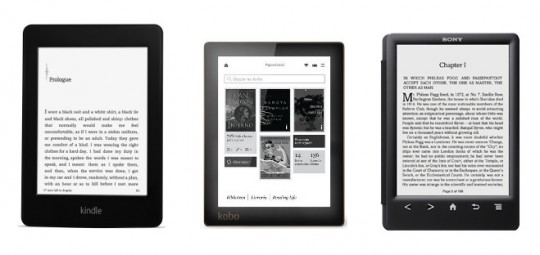
KP2 from the above trio.
Otherwise K Aura HD.
BTW, PRS-T3’s rather DOA then “new”…
I’m so going Sony. No, not really. I’m seriously leaning towards the Aura. It has the ePub support, plus it just looks like a slick piece of hardware. I’ve never had any real issues with the software side of things. Anyhow, this may be neither here nor there, but in Canada one does not have to use a credit card for every book purchase because there is either PayPal or giftcards, which I just stock up on.
On the other hand, if the Paperwhite 2.0 happens to be all that, I might just get one of those too.
I have ordered a Kobo Aura. I prefer my Glo over my Paperwhite. I like the smaller size and weight of the new Aura, and the edge-to-edge design.
I love my Sony, but I’m not going to replace it until Sony comes out with a lighted version. Thank heavens for well built electronics, my PRS-T1 is still going strong!
Amen to that.
I already have Sony PRS-T3. It is very likely I’m gonna get PW2 and Kobo Aura too…
I have to emphasize that I love the new Sony reader, the screen has (to my eyes) far better contrast than that of PW, Glo and Aura HD. Even though it has no frontlight. The text is black and crisp, background whitest I have ever seen and no margin problems whatsoever. Still, I think I will buy the new PW2 and Aura too, because – well, I’m nuts…
If only I had as much money as you
It sure is going to be a hard decision. I think the Kobo Aura and Amazon Kindle Paperwhite 2 both look like awesome devices.
As far as the Kobo Aura PDF support, I wouldn’t be quick to rely on historical precedence when it comes to deciding which device is better at handling PDFs. Good E Reader noted that the Kobo Aura handles PDFs extremely well and actually bested Sony claiming it was currently the best PDF viewing e-reader.
“Sony once held the title of King of PDF, it had great re-flow and tons of customization options. Kobo has refined their own PDF experience into one of pure joy and has now usurped the title away from Sony. Taking advance of the capacitive multi-touch display, you can now pinch and zoom. You can start to pinch with two fingers and then release one finger and continue to scroll in the document. While you do this, the images do not render fully, but the text does. This insures you can read on the Kobo Aura just like you would a tablet. This same gesture and rendering support engine not only makes the overall PDF experience excellent, but carries over to internet websites too.”
I am waiting for the bigger fellow from sony, the 13.3 inch one. My prs-950 still beats competition, save the frontlight. But I use tablet on bed.
Maybe that will share the same features as the T3. Hopefully, sony will sell it under $300.
As a Nook owner, I will reserve judgement until I see what B&N’s entry will be. I would be please with just an evolution to the new screen tech and resolution with an improved front light. No need for a quantum leap. Though I don’t see why somebody doesn’t try to produce more of an eInk tablet like device. Sure there would be limitations, but if they were properly documented I think an eInk device with some tablet functionality (audio / email / RSS ) would sell.
I have yet to see any kind of leaks whatsoever about a possible new e-reader from B&N but remain optimistic since they said they had hoped to release new hardware this Fall. I sincerely hope it’s not just updated Nook tablets as that would be a big let down. 🙁
I agree with David, need to see the B&N solution. I’d otherwise go with the Kobo but if I stay with B&N I keep all my current account stuff and can continue sharing with my family who have their own B&N on my account.
New reader/commenter here: I read on a tablet at the moment and prefer that and am content with that. If I had to choose a new ereader right now I would go with Sony. I had a KPW. I don’t much care about the front light and the Sony screen is fine. Warning, rant ahead: I mean how perfect does it need to get?? Refining it some more doesn’t make it worth it to me anymore. I wish they would focus on how to manage content better with these devices. I really wish someone would do that for me /end of rant.
I think we’re not too far off from perfection or at least to a point where hardware upgrades would seem unnecessary.
Here’s a few things hardware-wise that I think would make the perfect e-reader.
1) The elimination of the art of ghosting and page refreshing entirely.
2) A high resolution screen coupled with a PPI of at least 300 (or a level of PPI where any improvement in PPI after that would be imperceptible to the human eye.
3) A dual-core processor, clocked at maybe 1.5 – 2.0Ghz.
4) An edge-to-edge screen like the Kobo Aura.
5) 1GB of RAM (I doubt e-readers require much RAM at all but at least have enough ram to eliminate any possible sluggishness.)
6) At least 8GB of built-in storage space.
7) Expandable storage via SD card up to 128GB (overkill? lol)
8) Greatly refined front-lit screen with little to no imperfections.
9) A long battery life as we currently know is to be expected as well.
Great list, I’d buy that reader! Especially if there was at least a headphone jack, speakers and a jack would be better. Text to Speech is totally unusable in e-readers now ;(
1.6 gigs of storage doesn’t begin to hold all my books and dealing with cloud services that don’t organize books or even show individual books on a specific searches are so annoying.
Being able to dl books directly from the library via wifi is totally awesome. Was hoping the new Sony would have a back light, I’d have bought it.
Easier left-handed page turning while lying down would rock. It’s easiest on the KPW now, but not too bad on the Sony 650 (if only the battery hadn’t expired).
I suppose I forget about the whole audible book experience or I would’ve included that lol.
It would be cool if they would expand the product line to offer a version of the newest Kindle with hard page turns and one with soft page turns depending on user preference.
As for cloud storage, I’m not too fond of it. That’s probably the main reason why Amazon can’t seem to put a damn Micro SD card slot on the damn Kindle. I wish they would see that not everyone likes storing every single thing online no matter what it is.
I just bought anew nexus7_2 ,and have a kindle with keyboard.Using tablet for most of my reading,love both of them so that will be it for me this year.
Still prefer Aura HD. Prefer bigger screen.
The Aura HD is a very cool device but did they fix the issue where the extra screen space wasn’t being utilized to it’s full potential?
There is a hack that you can do with KoboPatcher (there is a thread over at Mobileread) that eliminates the space issue and the long paragraph bug. It will also let you adjust the brightness in 1% increments. Until I found this I didn’t use my aura hd much but now I have a full screen ereader and love it.
Sounds like a cool mod. 🙂
I preordered the new kobo aura from chapters and it arrived yesterday! I’m in love! The flat screen is awesome and the software and screen are a definite upgrade from the mini (which is still my in-purse travel reader). The aura is sleek and sexy, looks like a mini tablet. I was worried that the screen would be too reflective but it’s the same matte finish that’s on the mini. And it’s thinner then an iPhone! The only gripe I have is that it eats up battery life when doing things via wifi; but if you turn wifi off the battery life is as advertised. I can’t put it down and want to show all my bookworm friends my sleek new gadget!
Glad to hear you like it so far. Kobo sure has become a nice adversary for Amazon regardless of how big or small of a threat they may be.
The reason I don’t go with Sony or Kobo is simple: I can purchase Amazon and Barnes/Noble gift cards at the grocery store. My grocery store gives fuel discounts for every $50/purchases. I register gift cards at Amazon and Barnes/Noble-prepaying my purchases and getting gas discounts. Between gift cards (I do almost everything with gift cards) and groceries, I end up with 30 free gallons every other month. I even buy my devices with gift cards, sometimes even at Best Buy. I get the most bang for my buck. I have the Kobo app on my tablets but haven’t bought anything on it. Also, I subscribe to emails/FB offering up to 40 free book choices/day for kindle. First ereader was a nook. I use nook and kindle.
Mary, that is just genius! I’m going to buy some Amazon gift cards right now.
I love my Sony T1, and was longing for a T3 with frontlight. Sony has absolutely broken my heart. *SOB* I think I’m going to have to dump Sony and start going out with Kindle Paperwhite 2. KP2 had me at “footnote”. I read magazines with lots of footnotes, and the ability to read a footnote as a pop-up, while staying on the same page of text, is perfect for me.
Gonna stick with my Sony T1. Why did they drop the MP3 player? Made the ereader the must have machine. Always like the Sony hardware. Won’t ever get a Kindle. big Brother is reading my books!
I’m waiting to see if Amazon updates the Gen 1 PaperWhite to add the new features. If they don’t, I might buy the new PaperWhite. Amazon generally has all the books I want and when thy don’t, I’ll use a tablet or my Sony 350. I like reading on the Sony but I so seldom use my Apple laptop it isn’t convenient to download books to the laptop and then have to transfer them to the Sony.
My first was as nook as well, but after purchasing the nook with glowlight and having screen/light issues on a few of their glowlights I gave up on b&n. With calibre you can covert books to and from different devices which is what I did with my b&n collection. Since I will probably never be able to sideload books on a kindle their ereaders are just not an option for me 🙁 if you are already in their ecosystem and don’t intend to ever buy from someone else then the new pw2 looks like a nice ereader. Sonys new 6inch doesn’t seem to be bringing anything new to the table and who knows if b&n will finally come out with a new device after these past 2 or 3 years of nothing new (dont quote me on the time table). Sonys 13.3 looks interesting if you are a student or read PDFs on a daily though 🙂
The nook hd has Google play. So no need for calibre. Nook books. Kindle books. Kobo books… tablet experience. I think it’s $129.
The Nook HD+ is a pretty nice device and not bad for reading by any means.
Ah, difficult to say… Kobo Aura HD is tempting for its frontlight, my husband’s got the previous Kobo Aua HD and I must admit it’s a good thing. But the software of Kobo is not as good as the Sony one… So I will keep my Sony PRS650!
It all depends on individual need. I have the Aura HD, it is excellent as a pleasure reader and I love the larger screen size and resolution. However, I’d like a higher resolution reader for proofreading and that means I’m very interested in the new Sony T3, at least once it goes on sale.
My Kobo Aura HD just lost pages of highlights on a book I was proofreading, it will not get another chance at being used for that purpose! Besides, it usually takes 5-6 tries to highlight the exact text I want vs. one try on the Sony T1.
The 13.3 looks pretty nifty for editing as well. It seems like you can do almost everything with the included stylus; highlight, write on the page itself, erase what youve drawn, and then save copies of your notes of the page or the whole document 🙂
Leopold, that’s a great list, but, after Keishon’s comment I have to agree – we really do need someone to step up and fix the interface to these devices. I sure miss the simple library management of my old Ipad. You want to put the books in the order YOU want them, no problem, drag them around any way you want. Simple AND useful. You want to just delete the book off of your device, again, easy.
Maybe that hardware item list needs a software section 🙂
Gary
Thank you and yes software is definitely a most important aspect but I don’t think I could’ve made a short and concise list like I could with hardware seeing as there are so many software features to factor in in today’s e-readers.
My old T1 is well proven reliable reader that is good enough for now. T3 I might buy if it had front light from diffusion screen as Kobo glow. Lighted cover is not good enough. The other problem is up date firmware to fix PDF reflow bug I am reading about. Current Sony readers are android based and I would buy another Sony eink reader if they made it to add Android aps with Google play store right now even without any kind of light. Now Sony does it’s best to prevent loading Android aps to the point that many owners brick their reader. Poor way to treat customers that they should want to buy another Sony product. Get a clue when we buy your product we own it and Sony should try not to have firmware update that will brick my reader.
Good E Reader has just published a review for the Sony PRS-T3.
Sorry, man. No more links to that website. I have no respect for those people and cannot stand them. They don’t know what they are talking about half the time, they never give credit in their articles to other websites where they take their info, they distribute pirated ebooks in their forums (they used to anyway), they frequently make up stories just to get attention, and look for every opportunity to make money and take advantage of people. Plus they used to plagiarize my articles and images and use them on their website, presenting them as if they were their own, and I’ll never forgive them for that. In fact they still take other people’s images all the time without giving credit. They even put their own watermarks over those PRS-T3 images that came from that Spanish blog that posted them early. They have no integrity whatsoever.
Sorry about that Nathan. I’m new here so I didn’t know if there were positive or negative relations.
Not a problem. Feel free to link to any other ereader or tech sites.
Actually i think that Sony has a point in not including the front light, it really does not enhance the reading experience, and can not compete with natural light.. Also, i dont like my library to be full with commercials for books i have no wish to read.. the sony interface is clearly the one which has the most respect for the user..
Stumbled upon another article showcasing the PW2.
http://www.pcpro.co.uk/blogs/2013/09/06/amazon-kindle-paperwhite-2013-review-first-look/
And here is a video, but I haven’t gotten around to watching it yet.
An interesting video but the guy who asking the questions seemed like a total dweeb lol.
If the Sony T3 had used the Carta screen I might have been tempted, but I’m going for the Kindle first. I’m not sure if I really need a light or not, but we’ll see. E-ink contrast levels are not improving fast enough, but there’s nothing better out there… including Mirasol, although it’s fine on a watch face i.e something you aren’t looking at for hours on end.
Don’t you think Amazon are deliberately holding back on increasing the resolution so they have an upgrade path next year? Maybe e-ink are playing the same game with Amazon.
Hey Nathan, when you do a video comparison of the Kobo Aura and the Kindle Paperwhite 2, could you please show what both devices look like when you tap on a footnote link? The KP2 is supposed to show the footnote as a pop-up while keeping you on the same page, and I’m wondering what the Kobo Aura will do in comparison. If the Aura does what most ereaders do and goes to the last page of the epub to the actual location of the footnote, how easy or how difficult is it to go back to the original page that you were reading? Thanks so much in advance. You always have the BEST reviews.
I’ll try to remember. With Kobo’s software there’s a go back button added with stuff like that so it’s easy to return back.
There is a mistake in the main article, Kobo Aura has a substantially greater 1440× 1080 resolution and larger 6.8″ screen. This screen size makes a huge difference: with 6″ I prefer landscape orientation, 6.8″ – landscape no longer needed.
However, I am using mostly PRS-T2 because of its excellent significantly improved by enthusiasts software. I hope T3 will be rooted and similarly improved.
As to the lack of frontlight –
frontlight is completely useless and very harmful to the eyes. I have it on Aura HD – I never use it, because a clip-on light is much easier on the eyes. Those who tried both, know what I am talking about. Most of the others are clueless and demand frontlight.
This is where the makers of e-readers should show some responsibility.
I respect Sony for their stand on the issue. The only responsible e-reader maker.
The most irresponsible is Amazon – it is not even possible to switch its integrated light completely. The screen is still glowing even at the minimum setting. On an e-ink device!!!
A class action lawsuit waiting to happen…
I am tempted to get a PaperWhite just to be a part of it.
This article is referring to the 6″ Kobo Aura, not the 6.8″ Kobo Aura HD, although it could easily apply to this conversation as well.
Are you absurd? The front light is a lot easier and less harmful on your eyes compared to devices with back-lights such as Tablets, Laptops, etc.
I love having a front-lit reader, as it’s an obvious that it’s beneficial at night or you can turn it up during the day time if you prefer to have a white reading background.
I also believe an incorporated front-light is far superior to some plug and play option that is glaring and doesn’t offer an even lighting experience at night.
Why would there need to be a class-action lawsuit over a front light that doesn’t turn off all the way? The light can be turned low enough to where it’s not obtrusive but I will admit it’s nice to have the off feature on Kobo devices like the Glo, Aura HD and Aura.
T3 – the only reader on the list still with buttons. For me it is extremely important. I can’t believe I forgot the buttons in the previous post.
Still, a rooted T2 is better than non-rooted T3.
Because I need Cool Reader and GoldenDict installed and the native Sony book indexing switched off.
But if/when T3 gets rooted – the one to get for sure.
I concur. The buttons are one of the main reasons I’m getting a T3 instead of the Kobo.
Here’s an interview with E-Ink featuring both the new Kobo Aura and Kindle Paperwhite (2013).
https://www.youtube.com/watch?v=oFY7p_Z0W3g
CNET’s review of the Kindle Paperwhite (2013)
http://reviews.cnet.com/kindle-paperwhite/
Engadget’s Review of the new Paperwhite
http://www.engadget.com/2013/09/30/amazon-kindle-paperwhite-review-2013/
I know many people have been waiting for this.
A new Nook e-reader has sent to the FCC for approval and B&N has explicitly asked for confidentiality on all specs and pictures for 90 days.
http://liliputing.com/2013/10/next-gen-bn-nook-ereader-hits-the-fcc.html
http://www.ubergizmo.com/2013/10/new-barnes-noble-nook-arrives-at-the-fcc/
It’s about time, B&N!
The great thing about the Sony is that it is the only one that allows you to download books directly from a library. Their smooth integration with libraries is what made me choose a Sony in the first place. I’m still using a PRS-350 but may be getting a T3 soon. It is between it and the Aura H20. I am leaning towards the Sony because I will no longer have to transfer library books using the computer. I am interested in the Kobo only for the waterproof feature. I did use a Kobo Mini for a while after leaving my Sony on a ship. It is nice but I went back to the Sony after getting it back and have the Kobo to my wife. The Kobo text faded in strong sunlight and the Sony doesn’t. Great little reader though.