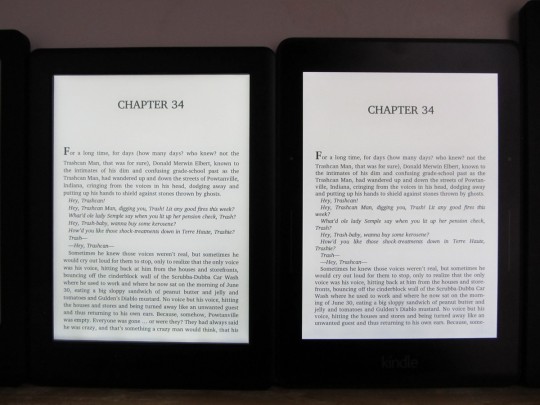
The Kindle Voyage and Kobo Glo HD are the only two ebook readers on the current market to feature E Ink’s highest resolution Carta displays.
With 300 pixels-per-inch, text is sharper and clearer than other ebook reader displays. Both the original Kobo Glo and Kindle Paperwhite have 212 ppi screens, and the Kobo Touch and current Kindle Touch have 167 ppi screens.
So how do the Kobo Glo HD and Kindle Voyage stack up?
Well, they compare quite well actually. Each has its own unique set of features with some advantages over the other.
In the end, both are really good ereaders. There’s no clear winner in this contest. The best is defined by what features matter the most to you. So let’s start by breaking down the comparison into different sections.
The Screen
Yesterday I posted a screen comparison review with the Glo HD and Kindle Voyage, among other devices, with a video in 1080p, so I won’t rehash everything again here. Basically text clarity between the two devices is very similar when comparing the same font, as you’d expect from identical screens.
The frontlights are a different story, however…
Frontlight Comparison
The most striking difference between the Kindle Voyage and Kobo Glo HD is how the frontlights compare. Frontlights are known to vary a lot from one unit to the next, however, so these results aren’t universal; I can only go off of what I see in front of me with the two devices that I own.
With the Kindle Voyage and Glo HD side-by-side and the frontlights turned up, you can see a big difference in color. The results don’t translate in pictures well at all (the video below shows it better), but in person there’s a huge difference.
The tone of the Glo HD’s frontlight is whiter, with a hint of bluish grey. The Voyage’s frontlight has more of a pinkish hue, which is weird because it seems mostly white in tone until you have it right next to the Glo HD.
The screen background color is a bit of a paradox. At some brightness levels the Voyage’s screen looks lighter and at others the Glo HD’s looks more white in tone.
Overall the Voyage’s frontlight appears to illuminate the screen background a touch more evenly. The Glo HD has a few subtle shadows areas along the bottom of the screen that catch the eye in certain lighting conditions. The Voyage is known to have subtle hues of color visible with its frontlight at times too, but to be honest I don’t even notice it anymore.
Both have a similar range of brightness settings. The Glo HD is brighter in the mid-range settings, but the Voyage seems a little brighter when maxed out. Both offer exceptionally dim low levels that are nice for night reading.
The Voyage has the advantage with a brightness sensor that you can enable to automatically adjust the screen brightness based on lighting conditions. The Glo HD has an advantage with easily being able to adjust and fine-tune brightness by sliding a finger up and down along the left edge of the screen.
Fonts
One of the main differences with Kobo’s software is there are more font choices, layout settings, and you can sideload TTF and OTF fonts. The Kindle Voyage is stuck with 6 preloaded fonts unless you embed fonts in each ebook with Calibre.
When using the same embedded font, the two devices compare very similarly, as shown in the screen comparison review. But when using the pre-loaded fonts, there’s quite a difference between the two devices.
The Glo HD offers 10 preloaded fonts, with 48 font sizes and a bunch of margin and line-spacing settings, to the Kindle’s 6 font types and 8 sizes, with 3 line-spacing and margin choices. Plus the Kobo offers the option for left justification.
With the Kobo’s preloaded fonts, you have the option to customize the weight so that you can make the text appear bolder. Here’s a look at the same font on both devices, Caecilia, with it emboldened a few notches on the Glo HD. Note how much bolder the text appears on the Glo, but once you start tweaking it the text gets less sharp; the text on the Voyage is thinner but it’s sharper and jumps off the screen a bit more.
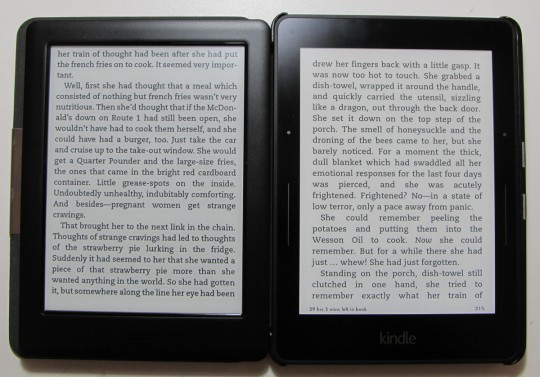
Hardware
Both devices have similar hardware: 6-inch 300 ppi E Ink Carta screens, 4GB of internal storage, no memory card slot, both have the same 1GHz processor, Wi-Fi, and similar battery life.
Overall speed and performance is about the same, but the Kindle is generally a little faster to turn pages and react to selections.
The Kindle Voyage adds page sensor buttons and a flush capacitive touchscreen. The Glo HD has an infrared touchscreen. Both effectively work the same; one isn’t decisively better than the other.
The Voyage is thinner and lighter, and the edges have more of an angled design. It has more of an expensive, premium feel to it, especially with the glass front. The Kobo Glo HD is a little more on the budget end, but it still feels solid.
Software Differences
Both devices offer similar reading features like adding notes, highlights, bookmarks, both have dictionary lookup, translations, Wikipedia reference, each offers reading stats, social network sharing, search, table of contents, onboard stores, collections for organizing content, and both support library ebooks and have a basic web browser that can download DRM free ebooks from free ebook websites.
Kobo offers a few additional sorting options for books, they have Pocket integration for sending web articles to your device, they offer reading awards and frequent coupon codes and contests. Kobo’s devices support ePub format natively so you can get ebooks from a wide variety of ebook stores.
The Kindle Voyage offers some additional features, including landscape mode for ebooks, annotation export, there’s a vocabulary builder, Word Wise, contrast darken for PDFs, an X-Ray feature that provides helpful information about characters and details within books, Goodreads integration, and all the exclusive Kindle features like Kindle Unlimited, Kindle FreeTime, and Prime ebooks.
Price Difference
There’s a big price difference between these two ereaders. The Kindle Voyage is $199 for the ad-supported WiFi model, and it goes all the way up to $289 for the 3G model without ads.
The Kobo Glo HD retails for $129 in Canada and the US. If you are in the US it’s even less with conversion from Canadian to US dollars (I paid about $120 with shipping included; see Tips for Buying Kobo eReaders in the US for more info).

Nathan,
Can you highlight across two or more pages on the Kobo Glo HD, as can be done on the Kindle Paperwhite and I assume on the Kindle Voyage? Also, can you easily export your highlights from the Glo HD.
Many thanks for all the reviews!
I just tested it and highlights across pages only kind of works. It always allows you to do so, even across multiple pages, but sometimes the highlight just doesn’t register for some reason, even if it’s just one line. Kobo’s devices have no way to export notes or highlights either; Kindles definitely have the decided edge there.
On your 2nd picture, the footer area of the Kobo does not fill text compared to the header unlike the Voyage which splits the text for top and bottom evenly.
Is it possible to change that so it be similar to the Voyage?
Kobo ereaders do weird things with spacing sometimes, but it’s a lot better than it used to be. With older firmware there would be over an inch of dead space at the bottom sometimes. The Kindle is definitely a lot more consistent with formatting and layout. There are so many different patches for Kobo devices and ways to manipulate books with Calibre that there might be a way to fix the uneven top and bottom margins but I’m not sure.
Stephen King’s “The Stand”… Very cool.
One other BIG difference is that Kobo hasn’t crippled the user’s ability to use KoReader software on it its device, as has Amazon.
KoReader isn’t *as* big of a deal on Kobo since it already allows most of the same typography controls that KoReader offers but KoReader still offers several advantages in terms of night mode (white text, black background), 2 page landscape, and a better PDF experience.
KoReader on Kindle *used* to be amazing because it offered side-loaded fonts and complete typography control of margins, font sizes, gamma (font weight) line spacing, justification, etc. Amazon’s latest firmware disables KoReader on Kindles but if you have an earlier firmware (that Amazon hasn’t nuked with its driveby update) you can still get it (for all devices except Voyage) by jailbreaking the device (takes 1 step & about 30 seconds to do).
I’m still REALLY angry with Amazon for what they did and I prefer my PW1 with KoReader over my Voyage. The user fonts, gamma & justification controls are really (really) nice. That, plus KoReader allows you to use epub on Kindle AND allows you to organize your library into folders. Quick, easy, & no indexing required.
Great review comparison.
Between glo HD and voyage, Which screen light color do you prefer when reading in the dark and why? Which background color as well?
The Voyage’s frontlight is a touch more evenly illuminated across the screen, making the background seem more paperlike and less like it’s being lit by a light; I think the micro-etched glass layer helps with that. The Glo HD’s light makes the background seem a little whiter in tone than the Voyage, but the shadowy areas make the light a little more noticeable. Both are really good for night reading and are at the top of the list.