This post consists of a list of shortcuts for the Sony PRS-T1 ebook reader, along with helpful tips and tricks and how to tutorials.
It covers the basics for those just getting started as well as more complex details for advanced users, and includes a list of places to get free ebooks and where to buy ebooks compatible with Sony Readers.
Here’s the link to the Sony PRS-T1 review for more details about its features and for some video walkthroughs.
Sony PRS-T1 Shortcuts and Tips
- Check time: hit the menu button from homescreen.
- Bookmarks: while reading, tap upper right corner of page to add and remove bookmarks.
- Change dictionary: Settings > Application Preferences > Dictionary.
- Fast page scan: while reading, swipe and hold down, or hold down page buttons.
- Crop margins: while reading, hit menu, custom view, then crop page.
- Notifications bar: open and close notifications bar by tapping black bar at top of screen. Access downloaded ebooks and files from here.
- Change language: Settings > General Settings > Menu Language.
- Password protect: Settings > System Management > Device Lock.
- Go to: while reading, tap page numbers at bottom of screen.
- Set default font size: Settings > Application Preferences > Books/Periodicals > Font Size Preference.
- Delete, protect, return ebooks: from the library, long press an ebook for individual titles, hit menu to select multiple ebooks.
- Standby: tap power button.
- Power off: hold power button for 3 seconds.
- Reset: hit small button on bottom edge.
- Available memory: Settings > About > Device Information.
How to Export Notes and Highlights
Plug the Sony Reader PRS-T1 into your computer with the USB cable, open the Sony Reader desktop software if it doesn’t open automatically, sync your content, then open the book with the notes/highlights using Sony’s Reader software. Click the icon in the lower right corner second from the left to export the notes as an RTF file.
Library eBooks
The Sony PRS-T1 has the unique ability to download ebooks from libraries from the device itself. Check this earlier post for the library ebooks review and video review.
Rooting the Sony PRS-T1 to Install Android Apps
One of the cooler aspects of the Sony Reader PRS-T1 is that it runs Android and can be hacked to run various Android apps, including other ebook apps such as Cool Reader, FBReader, Kindle, and more. Plus the Reader’s regular features still work just the same.
Rooting and un-rooting the Sony Reader is as easy as plugging it into your computer with a USB cable and double clicking a downloaded file.
Rooting Directions for Sony Reader PRS-T1 (Video)
Transferring eBooks/Files with Dropbox
Dropbox is a cloud storage services that works well for transferring ebooks and MP3 files wirelessly to the Sony Reader using the web browser instead of having to use a USB cable. Here’s the article with the tutorial: How to Use Dropbox with the Sony Reader PRS-T1.
The Sony PRS-T1 and Calibre
One big misconception is that you have to use the Sony desktop software to manage your ebook library on a computer. That’s not true. Most people elect to use Calibre instead because it is about a million times better. And you can also set it up to retrieve RSS news feeds and have them automatically converted to ebooks for free news subscriptions.
Screensavers
You can turn screensaver on and off by going to Settings > System Management > Standby Screen. From there you can also turn the message that appears on the screensavers on and off.
Another option is to show custom screensavers. The Reader supports image files and you can choose which images to use as screensavers from “select pictures” and it will cycle through them.
User Guide
The user guide comes pre-loaded on the Sony Reader. If you happen to erase it or want another copy, here’s the link from Sony support for the PRS-T1 user manual.
Firmware Updates
Sony recently issued a firmware update for the PRS-T1 to improve usability and fix some annoying bugs. It is firmware version 1.0.03.11140. If your firmware is earlier than that, it’s a good idea to install the update.
To check the firmware version, go to Settings > About > Device Information.
The Sony PRS-T1 doesn’t install updates automatically, at least it hasn’t thus far. There are two ways to update. You can use the Sony Desktop software. Open it with the PRS-T1 connected to your computer and then hit help and check for updates.
You can also update manually without using Sony’s software by downloading the firmware update from Sony support and following the directions to install.
Calendar and Planner
Here’s a calendar for the Sony PRS-T1. It is a PDF with links and bookmarks and a section for notes. Thanks to Heather for putting it together and sending it over.
Alternate Homescreen
If you have a rooted PRS-T1, you can install different Android homescreens as well as this alternate homescreen that lists your recently read titles and collections.
Fix Glossy Frame
If the glossy frame of the PRS-T1 is bothersome, you can always install a skin to cover the glossiness. The matte black skin from DecalGirl is a popular choice. I bought a skin for the PRS-T1 from GelaSkins
. I ended up removing the front piece though because it didn’t play nice with the lighted cover, which wraps slightly around the Reader’s front and made the skin peel up at the edges.
Free eBooks
There are a gazillion places to download free ebooks for the Sony PRS-T1. Here’s are some good places to start:
eBook Stores for Sony PRS-T1
The Sony PRS-T1 supports Adobe DRM so it can read ebooks from a number of sources, not just Sony. I was even able to login to my Kobo account and download ebooks directly with the Reader’s web browser.
Here’s a list of stores that sell ebooks that are compatible with Sony Readers:

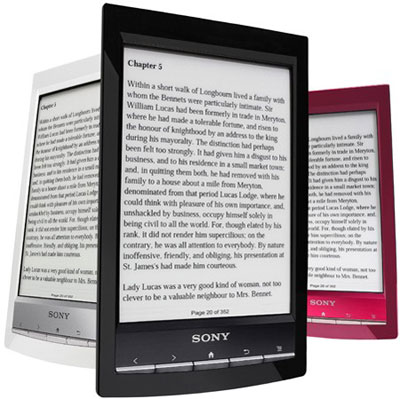
Merry Christmas, Nathan. Always enjoy reading your reviews. This Sony is my favorite ereader. So many choices for downloading books directly.
Dang he is even working on Christmas!
Love your Blog! You really put a lot of effort into it and it shows 🙂
Happy Holidays!
I really appreciate your great efforts keeping us updated.
Merry Christmas.
Great article. However, all those features are quite a distraction. The extra apps also increase boot time considerably. I prefer to use a eReader to just read in peace. Those features look attractive but in the longer run, average fiction readers will use them less and less I assume.
On a different note 2012 can be expected to be the year of refurbished readers it appears. With the price of new ones dropping to around $75 and refurbished once dropping to approx. 30 bucks can be expected in the New Year it appears considering present trends.
In 2013 new eReaders can be expected to be priced around $50. If color eInk Readers come then the B&W eReaders may eventually disappear.
I don’t know if this is a tip or trick, but one thing I like about the Sony Browser is I can scroll an article using the page turn buttons, and it does it in such a way that it fills the entire screen with unread text with each click.
If one uses Apprentice Alf’s software to remove DRM, it’s worth noting that Barne’s and Noble books work just fine on the Sony Reader(s). Better than Kobo actually, since Kobo has recently been modifying new books to replace the publisher css with a crippled versions designed to work well with Kobo reader devices customization (to margin, line height, etc). that makes books hideous. (What percentage of books get treated this way is something only Kobo knows, but there’s little recourse if you end up buying one.)
The best thing about Sony Prs-t1 is the dicttionaries in foreign languages. I am reading Les Miserables in French from Manybooks and the dictionary function works perfectly. I don’t think the other e-readers can do this without buying an extra dictionary.
Once word of caution about Calibre and the PRS-T1. e-book transfer works fine, but there are still issues with using the RSS subscription/e-book feature. The publication type e-books are not currently recognized correctly (as of 12/29/2011).
I would like to find a copy of the user guide or manual for the Sony PRS-T1 that I can print.
Can anyone help me with this?
Thanks so much
Sanderine
Sanderine, go to the Sony web site and look it up in the support section. They have a copy in .pdf which you can print.
If you do want a local, offline copy of the web version (or any website for that matter), use a program calle HtTrack
http://www.httrack.com/
It will allow you to make a local copy of a website onto your PC which you can later browse without an internet connection.
Thanks for the standby power trick.
I am new (real new) to the reader world. I have a Sony PRS-T1 and when I found that I could get a free book from the reader store I downloaded a free title to just familiarize myself with the system. Now I want to remove the book from the reader for PC and find that it will not allow it to be deleted. I find the files in the My Books folder and delete them but lo and behold the image is still there. HELP needed (if possible).
Love the tips and shortcuts,
Thank You
Don
As far as I know that’s a known problem with Sony’s software—there’s no way to get rid of ebooks you don’t want. Unless you use the software to shop from Sony or export notes, you really don’t need to use it at all. Most people use Calibre instead.
Hi Nathan, your site is going to be a useful one I can tell! I am new to the T1 but not to Ereaders, having an old PRS-505 and a BeBook previously. The user interface is a little “simplified” on the TS1 and I have yet to find a way to delete a favourite! This seems not to feature in the user guide or be referred to on the Sony forums, and I have a hunch you’ll know. Suspect I am being a little dumb, and appreciate it if you are able to answer this one.
ooops – hold the stylus and wait for options, now I know! But this page and the many links onwards show me how the Ereading world has changed massively since my BeBook purchase, I think I’m going to enjoy the T1 more!
Is it possible to hack the Sony t1 ereader so that it will play black and white flash and/or video. Just dreaming. . . .
Thanks for all the great tips and hints posted here!
I have one question… How do I change the font size on DRM protected books? On some books I can not change the font, I can zoom, but that is not very practical. Is this because the fonts are locked somehow? If so, how do I unlock them?
I don’t know the answer, but I think you might get a better response on the Sony forum at Mobile Read:
http://www.mobileread.com/forums/forumdisplay.php?f=100
I needed some E-Reader info recently and got a really good response on there.
Oh – one thing just occurred to me – have you tried downloading Calibre and stripping out DRM protection, then opening book up on the Sony? This is guesswork based on what I’ve read cos I don’t actually have an E-Reader! Good luck.
Hi, I just got a PRS-T1, to replace a generic Android tablet I have used for a while. I have seen comments elsewhere that a recent firmware update has disallowed rooting this device. Have you encountered this, and do your links to root/unroot instructions need updating?
Thanx
Les
I made sure I wouldn’t need to update the directions by linking to the original thread at The eBook, which is kept updated and lists the firmware versions that will work with the rooting package. I haven’t heard anything about it not working on the new firmware.
For exporting and handling annotations, highlightings, bookmarks and freehands you may give noteworks a try:
http://themediahost.de/noteworks/
best regards
slnread
Hi all
Tried the calendar and it (for me) is way too slow. It also seems to be a little glitchy. Does anyone know of one that will work like an app (on home screen) instead of working like a book?
Hi,
I’ve read about all I can on this new PRS-T1 Sony and still cannot find a way to delete ebooks, especially after having read them….. can you please advise…
Many Thanks!!!
Press and hold a title in library view to bring up more options.
Dear Nathan, I’m writing from Argentina. Could you please tell me how to save a book I bought on the Kobo site from my computer onto my Sony reader? Many thanks!
Laura
The way I add Kobo ebooks to my Sony PRS-T1 is I use the PRS-T1’s web browser to go to the Kobo site, login, and then download the books directly. I hate USB cables so that’s the route I go. I don’t use the Kobo software so I’m not entirely sure how to add them over USB. You probably just have to locate the Kobo folder on your computer and drag and drop them onto the Reader. You’ll have to authorize your T1 with Adobe as well if you haven’t already. It will ask to do so.
Does anyone know of a way to alter the title of the book name once it has been downloaded to the ereader?
I have downloaded a few books but the title names have not come out as they should.
Thanks
The “show time” shortcut shows only Greenwich Mean Time. Right now that shortcut tells me the time is 6:57 PM.
It’s pitch dark outside and all the clocks here claim it’s 11:57 PM. My Reader’s Settings -> Date & Time Settings -> Time says it’s 11:57 PM — which it is.
Use Calibre, it’s a far superior management tool and you can use it to change titles, among other things. You can use calibre to give books tags so you can sort them.
I recently went through my Calibre collection of about 1100 books, tagging them all as either Fiction or Nonfiction. (I should point out here that the Calibre collection is maintained on my PC.
I formatted my SD card, selected all the books tagged “Fiction”, and transferred them to the card. Then I took another SD card, formatted it, and transferred all of the books tagged “Nonfiction” to it.
That COULD have been all of the books tagged “Mystery and Detective”, or all the books I tagged “Thailand”, or all the books I tagged “Urban Fantasy”, or all the books I tagged “School”.
I can use Calibre to fix a books’s title. Then I can delete it from the device, and add the fixed book back to the device.
I download books and get them onto my computer. Then I drag them onto Calibre. I convert them to epub if necessary or desirable. Those I want on my Sony reader, I copy to the (plugged in) device.
I honestly have no use for Sony’s software or its website.
Can anyone advise how to get a book downloaded from Google Play store into Calibre without using the Sony Reader software.
The only way I could find was to opening it in Sony Reader Software, then importing the file into calibre from my PRS-T1 itself
Hi Folks,
My way of getting rid of the reflections on he frame is a small piece of 220 grit sand or emery paper. Be careful and use a piece of cardboard to protect the glass. I use a business card. It don,t take long and it is cheep.
Don
Thanks for the tip on downloading notes and highlights. The only catch seems to be that only 80-83 characters download. Nice, but is there any way to get all of a note or highlight?
Thanks,
David
Somehow all my books on my eReader were deleted during a firmware download. I was able to reload by resyncing to the computer, but the eReader manual on the eReader itself is gone. Since I am still learning it, I really need it. How do I get it back? It won’t seem to download to the eReader they way the others books did during the sync.
Hi Guy’s, just got given a Sony PRS-T1 reader and it works well BUT I would like to use the wifi LIBRARY function but there is no Library option on my network page – is there a hidden feature or what -can find no mention of it in the manual.
Thanks
I think the library feature depends on what country you live in.
Hi – all of my books were deleted during a download but I managed to get them back with a resync. In the process I lost the Ereader manual too. I also gained 79512 ‘notes’ which I can’t seem to get rid of. Any tips? Thank you.
On my third Sony reader, haven’t read a paperback since I got Them Surprised that no one else seems to use the ebooks you can get from other sites, eBay for example has loads of cdc’s with ebooks on.. My query – I keep getting a white rectangle appearing in the bottom right corner, don’t know what it’s for or how to get rid of it. When it shows I can’t swipe page turning, have to use the arrows.
Anyone had any luck finding a replacement battery for Sony PRS 1T – mine is starting to loose power – I am quite capable of replacing it if I can find one – – thanks
Does anyone know how to retreive books that were deleted from the reader? I am having to do some sleuthing to see if my granddaughters might have bought some books and then deleted them–I got an email saying I purchased 2 books and they are in my sony library but not on the reader. Sony support said they were bought from my reader and then probably deleted.
You have to go to the reader store on the device, then account, then purchased content for the download list.
I have had my sony E-reader for around three years and have been trying to set it up all this time. I get so far and no solution it appears. Can somebody help me, preferably by telephone and go through it with me. I was so pleased to receive this but it has turned into a nightmare and I still cant use it. Hope somebody reads me ?
I had the same problem, you need to download and authorised version of adobe. In the end I advertised on student job search for a student to set it up for me and they came and did it for me. Great solution. I was tearing me hair out trying to get it to work.
hi,i’ve a nook simple touch ebook and i’m interesed on try the sony PRS-T1 stock pdf reader apk. can anyone send it to my?my email is ..thanks!!
I’d advise not putting your email address in a public place or you will start getting inundated with spam. And there is no apk for what you mention. It would be cool if there was, though.
How to change language settings please.
It’s in settings somewhere. It’s been 3 years and I don’t remember the exact process.